3.1 Display Resource ¶
You can view the YAML description of any resource in your Kubernetes cluster. In Kubed, this is referred to as displaying the given resource. The following commands display a Kubernetes resource:
- Command: kubed-display-resource ¶
Display a Kubernetes resource.
- Command: kubed-display-pod ¶
- Command: kubed-display-deployment ¶
- Command: kubed-display-namespace ¶
- Command: kubed-display-foo ¶
Display Kubernetes resource of a given type.
Command kubed-display-resource can display any Kubernetes
resource. It prompts you to select a resource type and a resource
name, and displays that resource in a dedicated buffer. By default,
this command assumes you want to display a resource that is in the
current namespace, but if you invoke kubed-display-resource
with a prefix argument (C-u) and choose a namespaced resource
type, then it also lets you select the namespace of the resource.
With a double prefix argument, it lets you select which
kubectl context to use too. See Context and Namespace.
If you have kubed-prefix-map bound to C-c k, you can
invoke kubed-display-resource with C-c k RET. This
command is also available from the menu-bar “Kubernetes” menu
(see Definition of kubed-menu-bar-mode), and from the transient
“Kubernetes Display” menu (see Transient Menus).
You can also display the resource at point in resources list buffers by simply typing RET. See Browse Resources.
Kubed also provides a dedicated kubed-display-foo command
for each supported resource type foo. These commands are just
like kubed-display-resource, except that they do not prompt you
for a type, since they are type-specific. For example,
kubed-display-pod only prompts you for a pod name, and then
displays it like kubed-display-resource does.
You can invoke these commands by adding a type-specific key before
RET in C-c k RET: C-c k p RET
invokes kubed-display-pod, C-c k d RET invokes
kubed-display-deployment, and so on.
When Kubed prepares a buffer for displaying a resource, it runs the
hook kubed-yaml-setup-hook right after populating the buffer
with the YAML description of the resource:
- User Option: kubed-yaml-setup-hook ¶
List of functions to call, in order, to prepare YAML buffers. The first function on this hook is normally the major mode you want to use for YAML buffers that display Kubernetes resources. By default, this is the list
(yaml-ts-mode view-mode).
In addition, Kubed enables a bespoke minor mode
kubed-display-resource-mode in buffers that display Kubernetes
resources:
- Minor Mode: kubed-display-resource-mode ¶
Minor mode for buffers that display a Kubernetes resource.
This minor mode does the following:
- It shows the word ‘Kubed’ in the mode line, so you know you’re seeing a rendered Kubernetes resource, rather than any old YAML file.
- It allows you to bookmark the resource your viewing and your position in its YAML description with the regular Emacs bookmarks commands (see (emacs)Bookmarks), namely C-x r m.
-
It binds the key sequence C-c C-j to command
kubed-display-resource-jump-to-list, which pops up the resources list buffer for the type of the displayed resource, and takes you to the line corresponding to it. -
It binds C-c C-c to command
kubed-display-resource-replace, which lets you apply any changes that you make in the YAML buffer back to the resource. When you hit C-c C-c, Kubed asks you for confirmation before proceeding; you can reply with d (‘diff’) to show a diff between the current state of the resource and the current buffer contents. You can also display this diff anytime with C-c C-=. Note that by default Kubed displays resources in read-only buffers, so you may need to hit C-x C-q (read-only-mode) before making changes in the buffer. -
It lets you repopulate the buffer with updated information about the
resource with C-x x g (
revert-buffer-quick) and M-x revert-buffer. This is also useful if you edit the resource and want to restart from a clean slate.
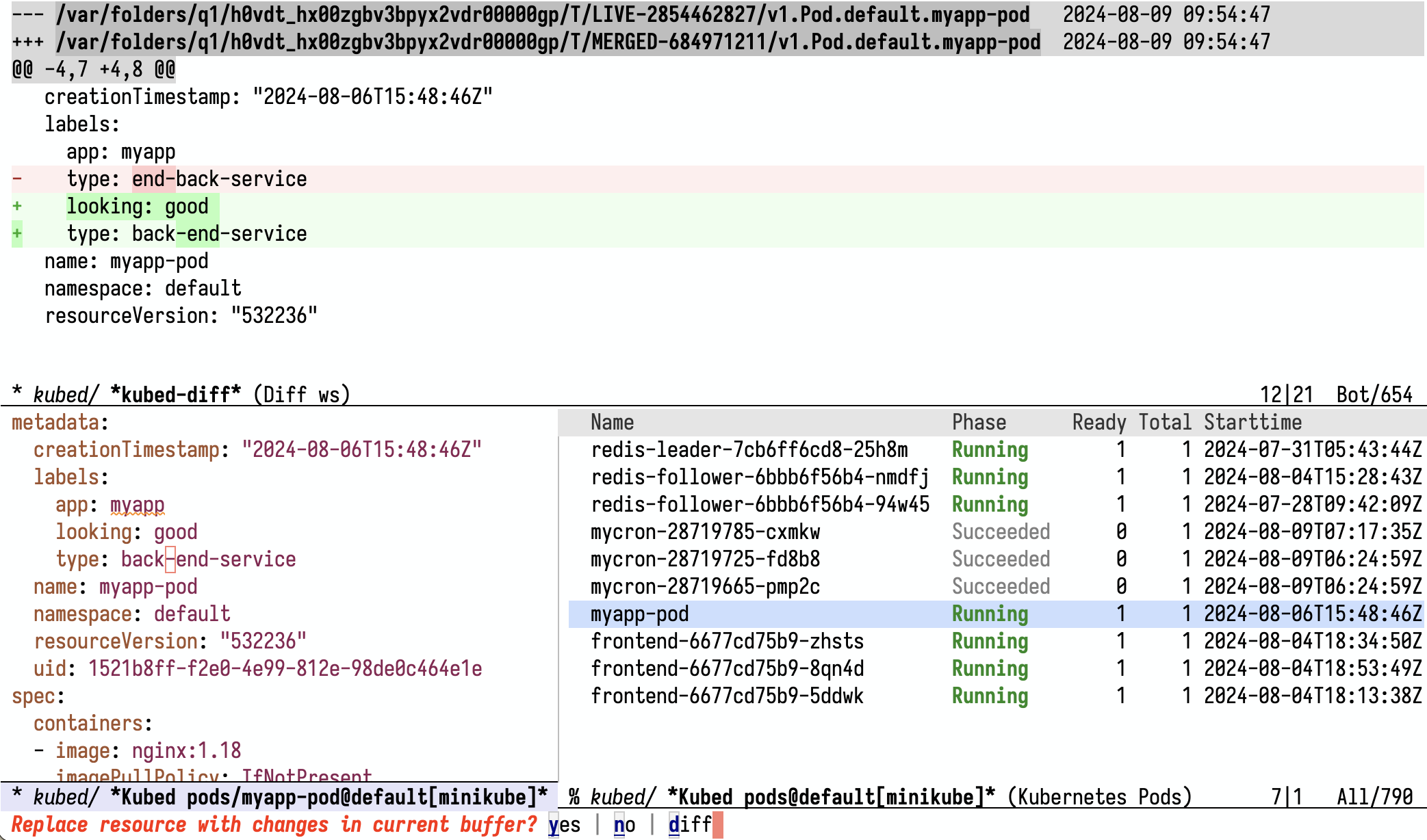
Type C-x C-q in a resource YAML buffer to edit it, C-c C-c to apply