3 Usage ¶
Kubed comes with a large number of Emacs command for interacting with Kubernetes. Some commands perform one action on one resource, while others show you a menu with many resources and let you interact with any number of them. Some commands are specific to one type of resources, while others act on resources of any type. There are different ways to use Kubed, depending on your use case.
The two most important entry points for Kubed are
kubed-prefix-map and kubed-transient:
- Keymap: kubed-prefix-map ¶
Keymap with bindings for many useful Kubed commands.
The prefix keymap kubed-prefix-map gives you quick access to the
main Kubed commands. You may want to bind it to a convenient key in
your global keymap, for example:
(keymap-global-set "C-c k" 'kubed-prefix-map)
With this binding in place, you can create a new Kubernetes resource with C-c k + and attach to a running pod with C-c k p a. The C-c k binding is just a suggestion of course, feel free to pick any key sequence you like.
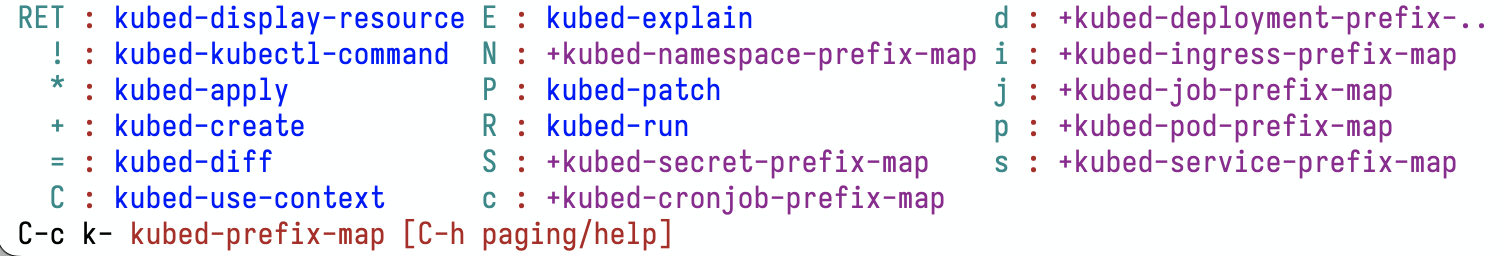
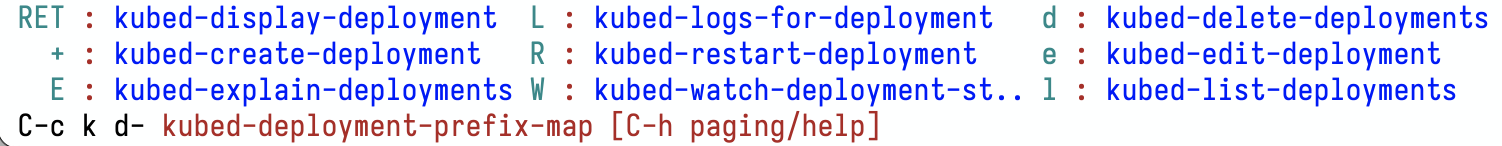
Use kubed-prefix-map for quick access to the main Kubed commands
You can also access all of the commands in kubed-prefix-map via
the menu-bar ‘Kubernetes’ menu—to add this menu to your
menu-bar, enable the global minor mode kubed-menu-bar-mode:
Add ‘Kubernetes’ menu to your menu bar.
The other important entry point that Kubed provides for exploring and
performing different Kubernetes operations is kubed-transient:
- Command: kubed-transient ¶
Open the main Kubed transient menu.
This command pops up the Kubed transient menu, which gives you interactive guidance for invoking Kubed commands. See (transient)Top.
The following sections describe in detail the various Kubed commands.