3.4 Transient Menus ¶
Kubed provides a set of keyboard-driven transient menus
(see (transient)Top) that you can use to explore and invoke
various commands. Transient menus show you available commands along
with their key bindings, which helps you use many different commands
without the need to remember the key bindings for all them.
Additionally, the transient menus allow you to specify options and
switches for the commands you invoke, which may not be available when
invoking these commands directly. For example, while you can invoke
command kubed-logs directly to view logs from a container
running in Kubernetes, the “Kubernetes Logs” transient menu which
you open with kubed-transient-logs lets you set a maximum
number of logs to retrieve, among other knobs and handles.
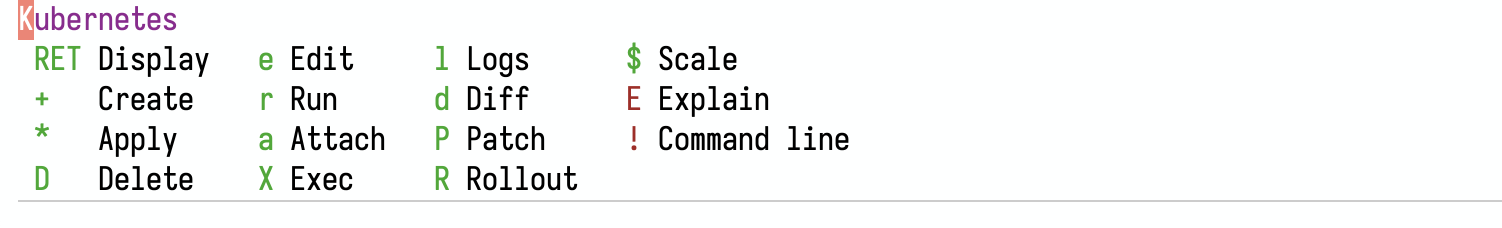
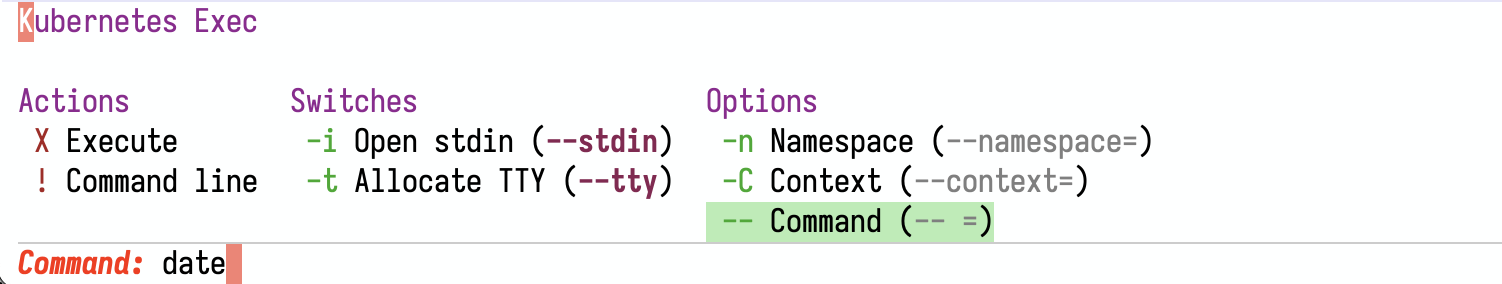
Explore Kubed commands with transient menus
Command kubed-transient opens the Kubed “root” transient
menu, which is a dispatch that lets you access different transient
menus, such as the aforementioned “Kubernetes Logs” transient menu.
It’s a good idea to bind kubed-transient to a convenient key,
either in the global keymap or under kubed-prefix-map:
(keymap-global-set "s-k" #'kubed-transient) (keymap-set kubed-prefix-map "k" #'kubed-transient)
In Kubed resource list buffers, type ? to pop up a transient menu with commands that are specific to the type of resources the buffer displays. See Browse Resources.