3.5 Scale Deployment ¶
You can use Kubed to scale Kubernetes a deployment, which means setting the size of the deployment in terms of the number of replicas it governs.
- Command: kubed-scale-deployment ¶
Scale a Kubernetes deployment.
kubed-scale-deployment is bound to $ in the
kubed-deployment-prefix-map, so if you have
kubed-prefix-map bound to C-c k then you can invoke it
with C-c k d $. See Definition of kubed-prefix-map. This
command prompts you for a deployment and then lets you select a new
number of replicas for that deployment. By default you are prompted
for deployment in the local context and namespace (see Context and Namespace); with a prefix argument, you can specify a different
namespace; with a double prefix argument (C-u C-u), you can
specify a different context too.
In the deployments list buffer, you can scale the deployment at point by simply typing $. See Browse Resources.
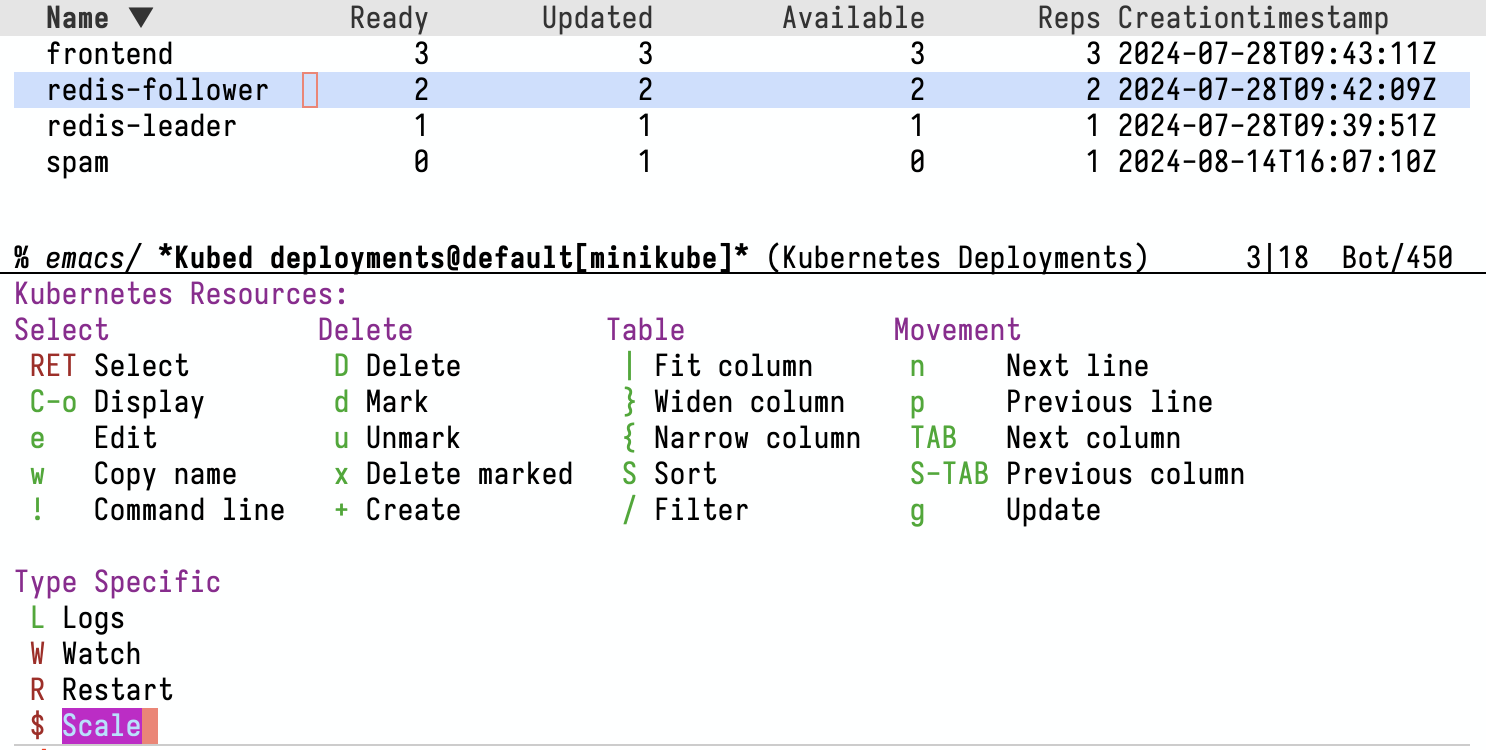
Scale deployments with $ in the deployments list buffer
Lastly, you can scale deployments using the transient menu
kubed-transient-scale-deployment, which is available from the
main Kubed transient by pressing $. See Transient Menus.